A list of my favourite blogging resources to build a successful blog, whether you are a beginner or taking your blog to the next level.
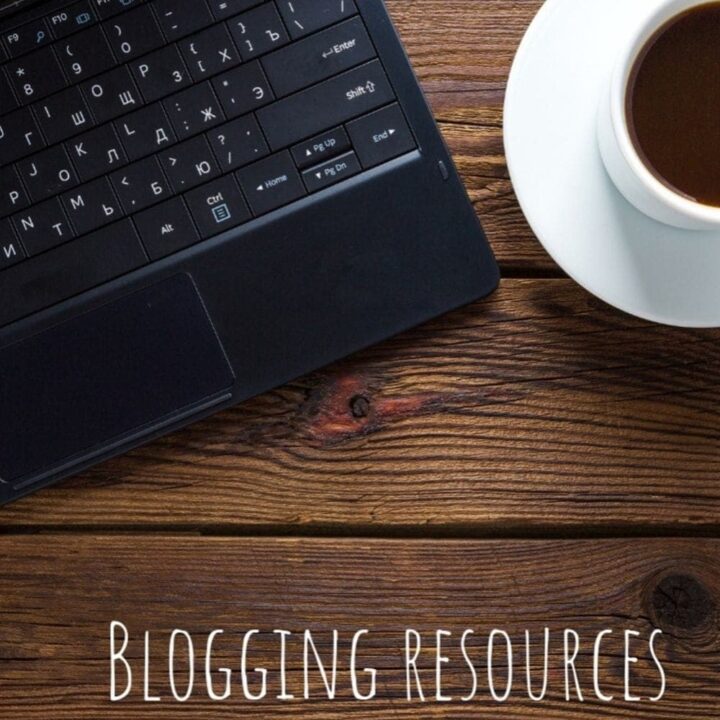
This post contains affiliate links. If you choose to make purchases using these links, it won’t cost you any extra money, but I will earn a small commission to keep this site up and running—I am very thankful for your support. (You can check out my full disclosure here.)
1. Set up a platform
WordPress.org – I highly recommend the self hosted WordPress.org as it gives you total control over your blog allowing you to customise it as you wish and run ads. It is also the best platform to optimise your site well for Google to crawl. WordPress.com, on the other hand, is fairly restrictive as it only allows the use of 3rd party themes and plugins approved by Automatic, and you won’t be able to monetise it.
2. Find a good host
Wpopt – I started my blog with GoDaddy as it was easy to set up and I thought it was cheap. However, as my site started to grow, I had to keep upgrading frequently. It became quite expensive and I was fed up of all the downtime..
So, on the recommendation of fellow bloggers, I switched to Wpopt and haven’t looked back! Charles Smith from Wpopt helped make a smooth transition to https and kept me informed at every step. Whenever I need help, he replies super fast and his customer support is excellent. Since I’ve been with Wpopt, I haven’t had any downtime and my site is faster than before.
They have several inexpensive packages for hosting/tech support/site design and performance optimisation.
3. Framework and Theme
Genesis – a secure and Search Engine Optimised framework upon which you can build your WordPress site. It allows you to customise your site and update to new versions of WordPress without losing any customisations. It is fully responsive for desktop, mobile and tablet. The great thing about Genesis, is that it is a powerhouse yet lightweight, making it super fast to load (great for Google). It is paid for so there are developers who are constantly working on updating the code. You will need to run Genesis for the Studiopress themes.
Foodie Pro – is a hugely popular, mobile responsive theme, and works with the Genesis framework. It is a clean and modern, feature-rich, yet lightweight theme from Shay Brocks at Feast Design Co. There are many options to style and customise your site with drag and drop ease, creating an elegant and user friendly experience. Check out their other themes: Brunch Pro, Cook’d and Seasoned Pro. Good themes to choose are ones under active development. With a team of dedicated developers, these themes are all continuously updated and supported.
4. Draft your posts/Organising
Evernote – This is my go-to notepad/organiser/planner on desktop and mobile. You can make notes, save links, set reminders and make checklists. Notes can be labelled with tags, and organised into notebooks with attachments, checklists and tables. It even has a voice record feature and a button which turns on your camera to take and add photos.
Everything is stored in the Cloud so your information is synced across all your devices (max 2 devices on the free package). You can also share notes and chat with other Evernote users, and IFTTT allows you to transfer files from other apps on your phone.
Users get unlimited storage, however there is a monthly upload limit which varies depending on which plan you get. Premium users get business card scanning, 10GB uploads a month, live customer support chat, unlimited sync devices, and can save up to 200 emails to their Evernote account.
5. Useful plugins
Yoast – offers the tools to write SEO friendly posts to aim for that number one spot in search engine results.
Akismet – filters out spam from comments, trackbacks and contact forms.
Wordfence– your blog will need a security plugin and this is one of the best! It protects against viruses and attacks. I use the free version but they also have a premium plan.
WP Recipe Maker – this easy to use plugin is optimised for speed and is fully Google compliant. It allows you to add a mobile friendly recipe to your post, optimising it for SEO, using JSON markup and aggregate ratings.
Not everyone enjoys going through an entire post to reach a recipe, so this plugin adds the option of a Jump to Recipe button, making for better user experience. You can also print recipes, start a kitchen timer, adjust servings, and add affiliate links to ingredients.
I use the Premium plan which adds features such as Nutritional information, premium templates, checkboxes, adjustable servings, and more. The Elite bundle offers a reader recipe submission feature which I hope to get at some point!
The customer support is great, Brecht and his team are super helpful and supportive.
WP Rocket – a caching plugin that helps your site load super fast! Use with MaxCDN for a faster page load speed. They also have a great CDN (Content Delivery Network) which is a network of caching servers. It delivers content fast and reliably to end users (the reader) around the world.
Social Warfare – social sharing buttons that won’t slow down you site! Choose where to place them with the option of displaying your social share count. There’s also a widget to display your highest ranking posts.
Easy to install and configure, the plugin is fast loading which is great for user experience. The stylish easily customisable buttons allow you to set the description for Facebook/Pinterest/Twitter, making sharing even easier.
I use the Pro version (paid for) with extra optimisation options such as: additional share buttons (your username is always mentioned), a Click-to-Tweet option (you can set the tweet) , link shortening, a share recovery tool (so you don’t lose your shares when changing URLs), and an Image Hover Pin button (so that your chosen pin and description are selected for pinning). This gives me better control over how and where my content is shared.
6. Growing your traffic
These are some recipe sharing sites, where you can post your photos and recipe links:
- Foodyub
- Foodgawker
7. Ebooks and bundles
Knowtbook – if you have ever wished you could have coaching or consult an expert on how to start/run your blog or online business, then Amy Lynn Andrews’ Knowtbook is for you. These are essentially her notes, and they are packed full of important information on starting a site, SEO, building traffic, promoting your content, using social media, making money, and more. There’s alot of useful information there for only $24.
This list is subject to change as I try out new plugins/apps, so check back every once in a while to see if there is something new.
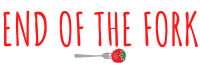
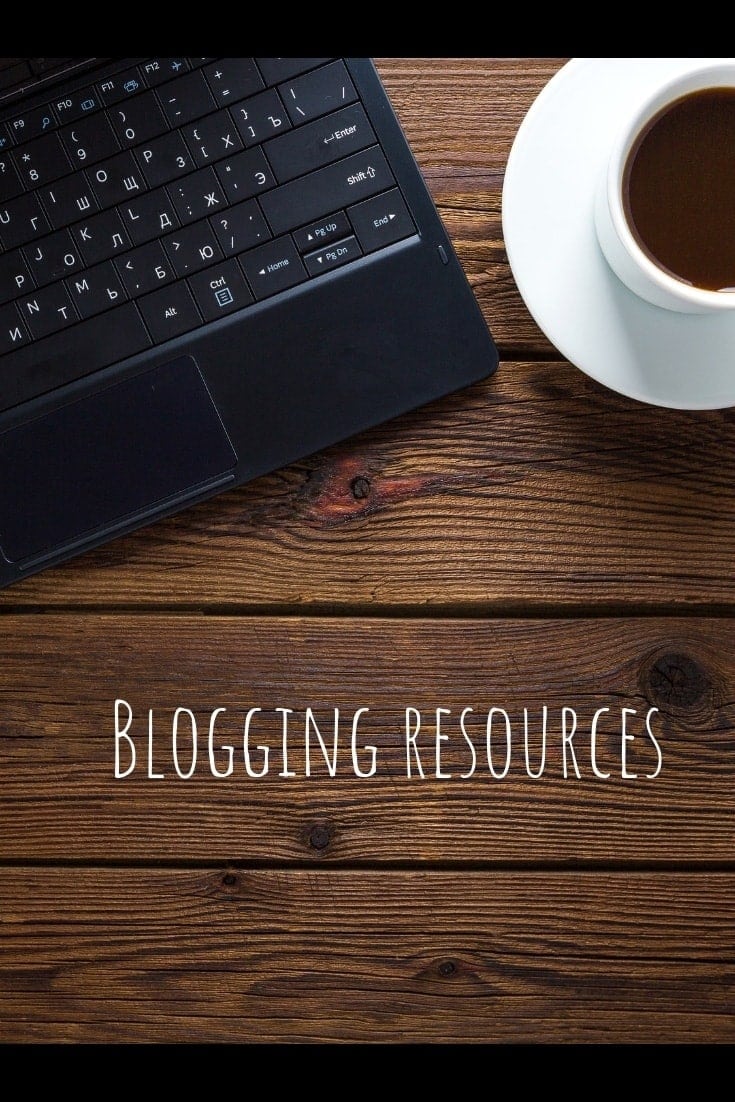




Comments
No Comments